Augment Code is a new AI-powered coding assistant designed to make software development faster and easier for everyone. Think of it like a smart co-worker who has read your entire codebase and is always available to help. It integrates into the tools that developers already use (like code editors and chat apps) and can assist with writing code, explaining existing code, debugging, and even performing repetitive edits. In other words, it’s an AI that doesn’t just know generic programming – it actually learns the specifics of your projects to provide relevant, context-aware support.
What Exactly Does Augment Code Do?
Augment Code offers several features to help developers of all skill levels in their daily work:
- Smart Code Completions: As you type, Augment Code can suggest the next few lines or even entire blocks of code. These suggestions aren’t random; they are based on both general programming knowledge and the context of your project.
- AI Coding Chat: Augment provides a chat interface (directly in your code editor or even via Slack) where you can ask questions and get help in natural language. Non-technical team members could use this to ask, “What does this piece of code do?” and get a human-readable explanation. Engineers might ask more detailed questions, like how to use a function or fix a bug, and Augment will answer based on the codebase context and its AI training.
- “Next Edit” Suggestions: This is a unique feature of Augment Code designed to handle repetitive or large-scale code modifications. When you’re doing something like renaming a function across many files, updating a library, or making a consistent change in multiple places, Augment’s Next Edit can proactively suggest the next change you should make.
- Deep Context and Code Search: Augment Code has been built to handle very large codebases (think millions of lines of code spread across multiple repositories). It can draw on a huge context window to find relevant pieces of code when answering your questions or generating suggestions.
- Learning Your Style (“Memories”): As you use Augment Code, it can learn from your feedback and adapt to your coding style. The company mentions a feature called “Memories” that personalizes the AI to better match your style and preferences over time.
All of these features are aimed at both speeding up routine tasks and helping you when you encounter the unfamiliar.
How Does Augment Code Differ from Other AI Coding Tools?
AI-powered coding assistants have become quite popular. You might have heard of tools like GitHub Copilot, Amazon CodeWhisperer, or Replit Ghostwriter. They all share the same general idea: using artificial intelligence to help write or improve code. Augment Code is part of this family, but it has its own niche and strengths.
| Feature / Aspect | Augment Code | GitHub Copilot | Amazon CodeWhisperer | Replit Ghostwriter |
|---|---|---|---|---|
| Primary Focus | Helping with large, complex codebases and team collaboration. | Assisting general coding tasks. | Assisting with coding, especially for AWS services. | Assisting in a browser-based IDE. |
| Code Context Awareness | Very high – understands massive codebases and relationships. | Moderate – aware of current files and recent context. | Moderate – focuses on immediate context. | Moderate – best for small projects. |
| Assistant Interface | Inline suggestions, IDE chat, Slack integration. | Inline suggestions and chat in IDE. | Inline code suggestions, no chat. | Web-based chat and autocomplete. |
| Integration & Compatibility | Works with 100+ developer tools, including major IDEs and Slack. | Works with major IDEs like VS Code. | Integrates with AWS-focused IDEs and tools. | Works in Replit’s online IDE. |
| Unique Strengths | Deep codebase understanding, team sync, multi-step edits. | Easy to use, GitHub integration. | AWS service expertise, security checks. | Learning-focused, all-in-one browser platform. |
| Pricing (as of 2025) | Free tier, Pro ~$30/mo, Enterprise ~$60/mo. | ~$10/mo individuals, $19/mo teams. | Free for individuals, ~$19/mo teams. | ~$10/mo individuals, higher for teams. |
Summary:
- GitHub Copilot is a general-purpose helper for coding tasks.
- CodeWhisperer excels for AWS-centric development.
- Ghostwriter is great for beginners and small projects.
- Augment Code is ideal for teams working on large, complex codebases.
Pros and Cons of Augment Code
Pros
- Deep Codebase Integration: Excels at finding and editing across a large project.
- Productivity Booster: Automates repetitive changes and simplifies debugging.
- Seamless Tool Integration: Works within tools developers already use.
- Collaborative and Personalized: Learns from your team and adapts suggestions.
- Free Tier Available: Easy to try without commitment.
Cons
- Learning Curve and Complexity: Feature-rich interface may take time to master.
- Higher Cost for Premium Plans: Pricier than alternatives for full functionality.
- Not Ideal for Small Projects or Beginners: Shines in large codebases.
- Cloud Dependency: Requires internet and sends code to a cloud service.
- Younger Ecosystem: Fewer tutorials and community resources than older tools.
Final Thoughts
Augment Code is a powerful AI tool tailored for professional development teams dealing with complex codebases. It combines deep context awareness, collaborative tools, and smart editing features that set it apart from general AI coding assistants. For teams looking to boost productivity and tame sprawling code, it could be a game-changer. For learners and solo devs, simpler tools may suffice. Still, Augment’s emergence marks a big step forward in how AI supports modern software engineering.
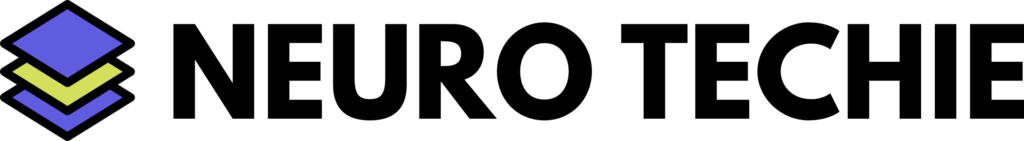
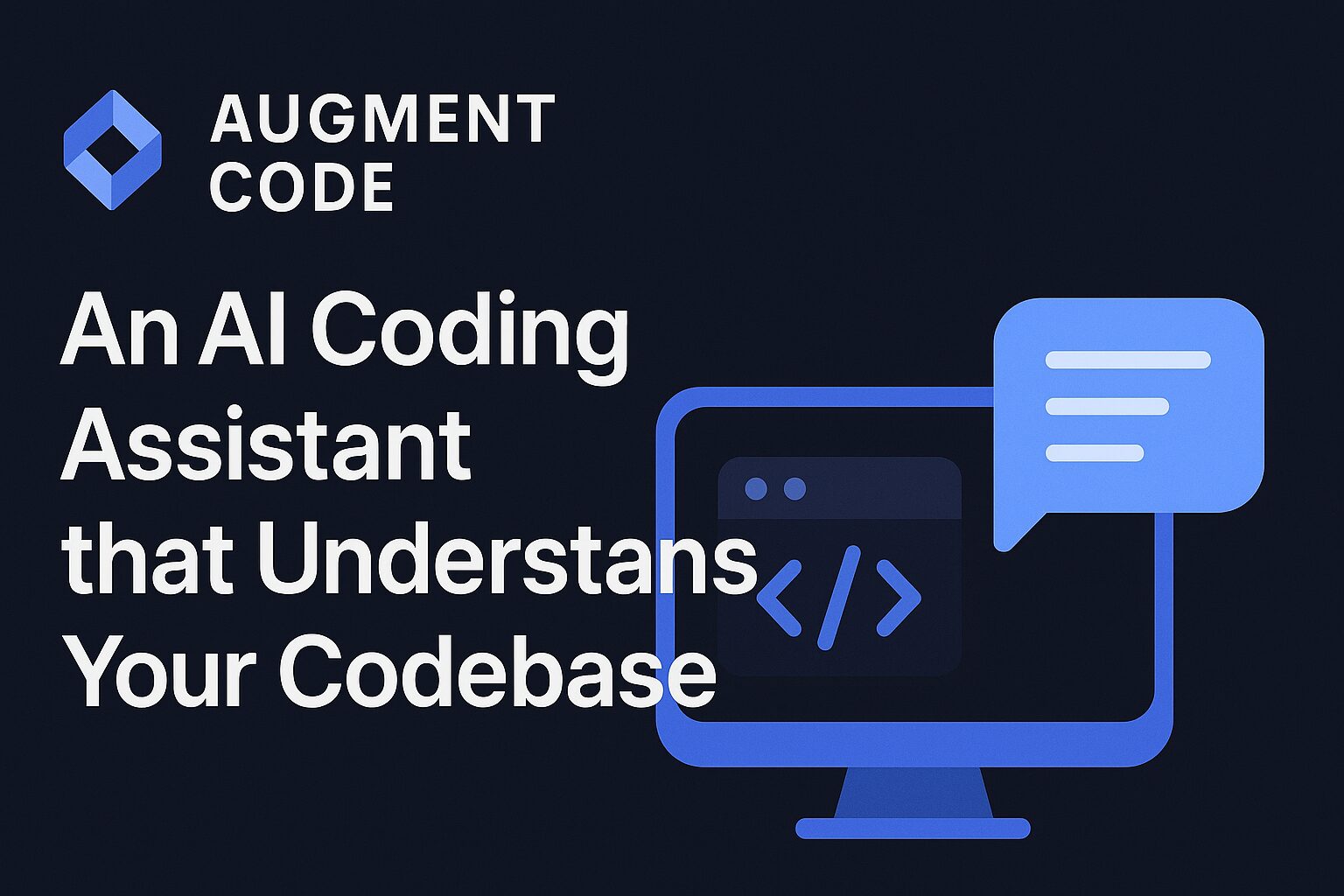

Leave a Reply